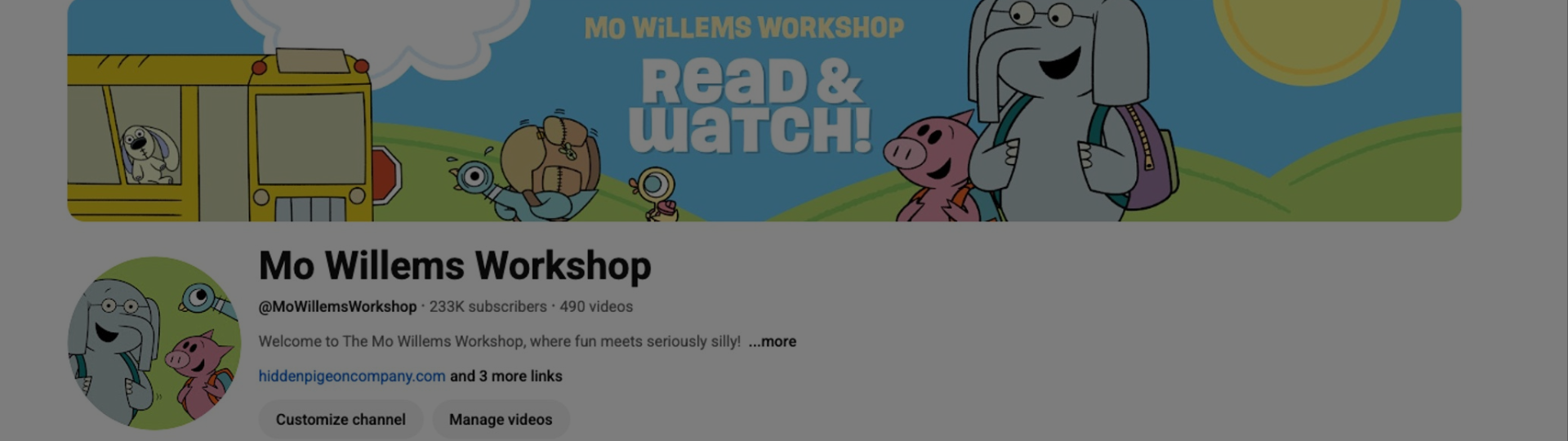While it may feel like YouTube Shorts—the platform’s feature designed to compete with TikTok’s trendsetting short-form vertical video engine—is still brand new, it launched globally nine months ago.
We’ve picked up a lot of tips in that time that can help you get featured in the Shorts feed faster and open your channel up to a whole new audience, whether you’re a content creator or represent a larger brand. The answers to these frequently asked questions will help you craft a winning strategy with this new feature as it continues to grow!
Can I just upload my old TikToks to YouTube Shorts?
While it can be tempting to port over older TikToks and Instagram Reels to get started on YouTube Shorts, you’ll want to be mindful that YouTube prioritizes videos that were made specifically for it. Because of this, YouTube won’t distribute videos with watermarks (like the TikTok logo) nearly as far as ones without, although we have tools to help you remove these if you have evergreen archive videos you want to reuse as Shorts. Many TikToks rely on copyrighted music, which will earn you copyright claims when you upload them to YouTube. Instead, you can use YouTube’s Shorts audio library to keep your video eligible to earn money through the Shorts fund, although Shorts audio is capped at 15 seconds. You can avoid all these issues when you create fresh content for YouTube Shorts!
How important are trends for discoverability?
Trends can help you respond to a cultural moment and potentially get additional eyes on your content, but unless you’re adding an element that’s unique to you and your voice, that new audience may not stick around. Trends could be an important part of your growth strategy, but focusing more on developing content that can stand alone and feel relevant months down the line will have a greater impact on your channel’s growth.
How often should I post YouTube Shorts?
If you take one tip away from this article, let it be this: it is far more important to post consistently than it is to post frequently. If you have some weeks where you can put out eight Shorts a day but you can’t keep up with that pace and drop to two a day or even one every two days, it will be more difficult for YouTube’s algorithm to recommend your content. If, instead, you know you can commit to posting three Shorts every day, without fail, that will be much more effective in building your audience. YouTube does sometimes recommend a ‘blitz’ strategy if you’re just starting out with YouTube Shorts to post with an intensified (but still consistent) cadence for your first month, then to settle into a less frequent cadence once you’ve established a bit of an audience. If you plan on adopting this strategy, just make sure you create content ahead of time so you don’t end up short on content or burn yourself out!

What’s the ideal length for YouTube Shorts?
Length is one of the key ways you can control how quickly your content gets integrated into YouTube’s Shorts feed. If it’s somewhere in the middle, around 20-40 seconds, it’s going to be really difficult for it to generate the kinds of metrics it needs to stand out from all the other Shorts being uploaded each day. In our tests, we’ve found that extremes work best: either over 50 seconds or under 10.
With Shorts, you can’t skip forward to get to the good part like you can with regular videos, so a strong hook in the first three seconds can convince people to stay as long as possible. By making your Short nearly a minute long, it will outperform other Shorts which can’t possibly meet your high average view duration.
On the other hand, extremely short Shorts can loop before your audience has time to react, giving you an average percentage viewed of over 100%. This is another excellent way to get a leg up within YouTube’s algorithm and prove that they should recommend your content over anyone else’s.
Should I make custom thumbnails for YouTube Shorts?
To put it simply: no. A lot of creators hate the way Shorts look on their channel, and for good reason. The auto-generated thumbnails fit a vertical image into a horizontal box and mix it all in with your highly-optimized, eye-catching longform thumbnails. However, across Little Dot’s creator channels, only 5% of traffic comes from channel pages, whereas 33% comes from the Shorts feed, where thumbnails aren’t even displayed. Ultimately, it’s a better use of your time to focus on new content ideas or other ways to optimize your content than it is to build aesthetically pleasing thumbnails for your Shorts.
Should I use #shorts in the title of my YouTube Shorts?
Yes, especially if you’re starting out. While using #shorts in the title or description of your video is no longer required for YouTube to be able to recognize your video as a Short, it can still help with discoverability, along with a couple other video-specific hashtags. However, you may notice many popular Shorts creators not including this in their titles. The simple explanation for this is that their content has gotten popular enough that their videos will be served in the Shorts feed without much optimization. If you’re not at that point yet, every little bit helps!

How do I earn money through the Shorts fund?
YouTube is currently operating a $100M fund to encourage creators to embrace YouTube Shorts. In order to be eligible for some of this money, you need to have uploaded an eligible Short in the last 180 days: that means it’s free of watermarks, not reuploaded from anyone else’s channel, and original (if it’s reaction content, make sure it’s transformative by having your face be present as long as anyone else’s work is shown onscreen). Your channel also needs to be in good standing, meaning you don’t have any current copyright or community guidelines strikes. For more information on age and country requirements, check YouTube Help here.
What you don’t need to be eligible is currently monetizing on YouTube, meaning this can be a great way to get some early cash before meeting the threshold of 4,000 public watch hours in the last 12 months and 1,000 subscribers.
The performance of your Shorts will be taken into account with the location of your audience each month, and YouTube will notify you within YouTube and via email after the first week of the month, letting you know how much you’ve made between $100-$10,000. You will then have by the 25th of the month to claim your bonus, which will go into your AdSense account. There’s no set performance benchmark, so you may qualify one month and not qualify in another. This process repeats each month, so don’t forget to check!
These 7 tips should give you a great head start when deciding how to use Shorts to fit your content strategy, but YouTube’s algorithm is constantly updating. It can be tricky to keep up with all the best practices as they evolve, so sometimes it’s best to let Little Dot Studios’ experts handle those aspects so you can focus on making your content the best it can be and developing your brand.
This Thought Leadership piece was written by Kyle Marshall, Associate Account Director for Little Dot Studios’ Creator Development Network.